What is Room Selection?
Room Selection is a feature in our online housing portal (MyHousing) that allows students to select their own room assignment. Room Selection is only available for incoming Fall residents. Opening times are based upon the size of your group, your housing priority date, and if you have requested a themed community.
If you do not select a room by the room selection deadline, we will assign your room.
Room Selection
July 15 - August 15
Assignments
August 16 - August 31
Room Selection Tutorial
Log into MyHousing. If you have been assigned a room selection time, you should be able to navigate to the Room Selection tab, shown below.
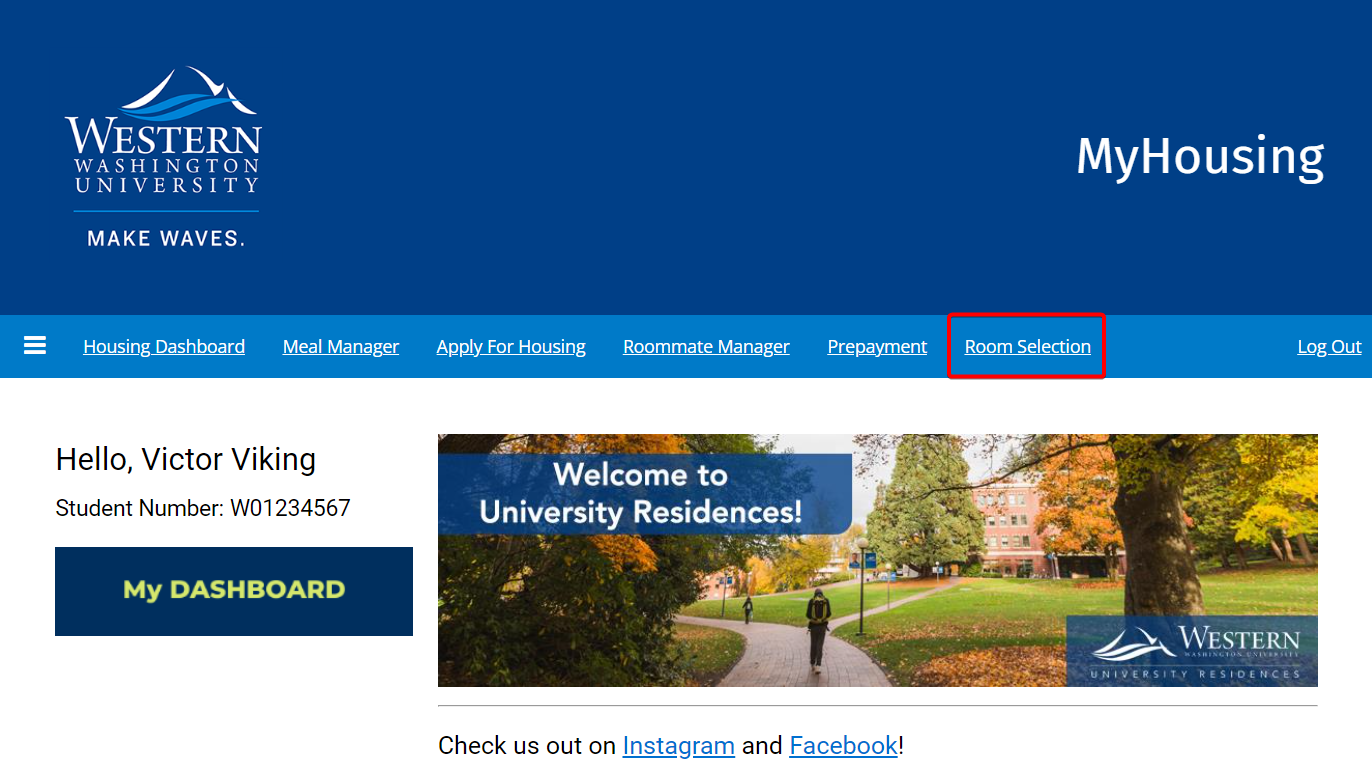
You will then reach the screen below. Select the academic term for which you would like to select a room.
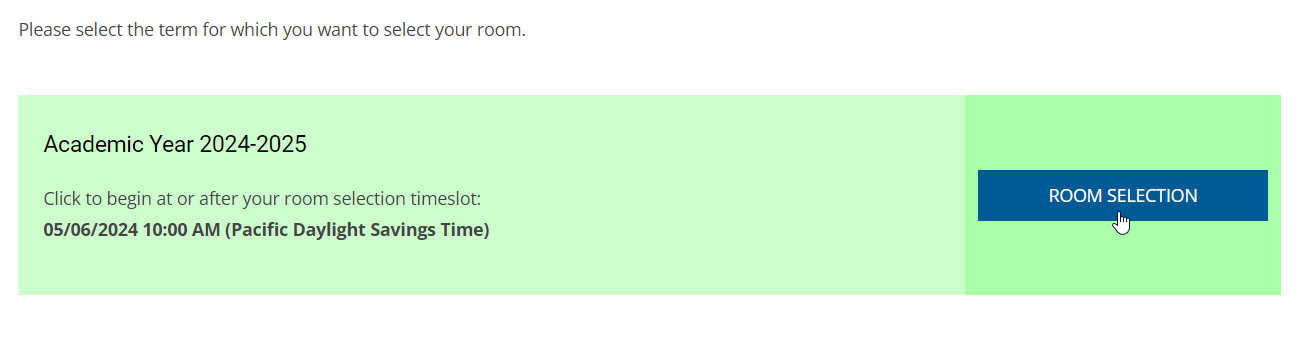
Then, click the Launch Selection button to begin selecting your room.
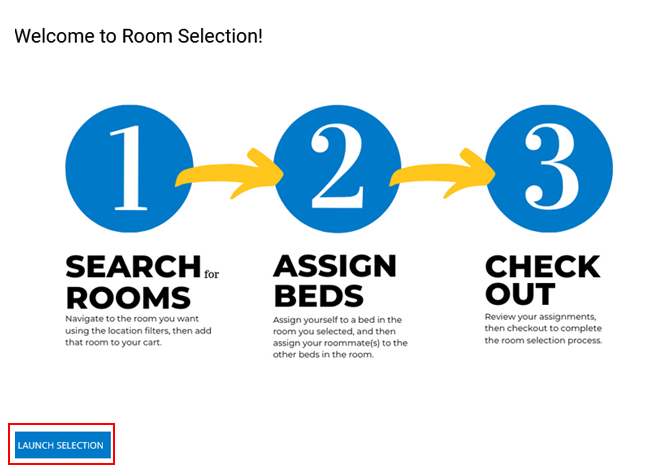
Verify the accuracy of your housing gender and membership of any themed communities.

Use the checkboxes to refine your room search to display only the rooms you are interested in selecting.
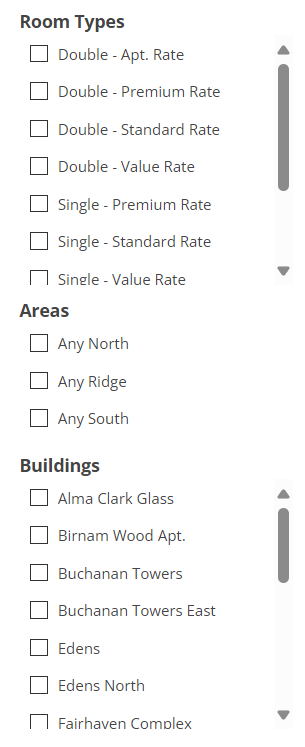
There are two general ways a room cost is determined:
- Room rates are based upon several things: a room’s capacity along with amenity-based or value added, tier pricing (i.e. a triple room in a corridor building will cost less than a double in a suite with a kitchen).
- Single rooms are the most expensive; triple rooms are the most economical – within each tier.
When you search rooms you can use value, standard or premium as well as single, double or triple and combinations of both, like standard rate, double. View Room & Board Rates for more information.
Browse your search results of rooms with open spaces and add your desired room(s) to your cart. Make sure to add enough rooms for everyone in your group.
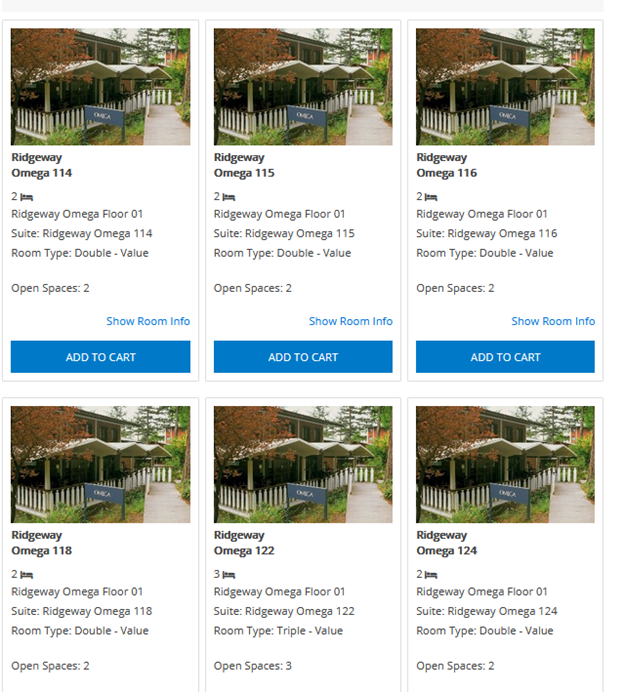
Once your room(s) have been added to your cart, scroll to the bottom of the page and click Proceed to Step 2.
Once you have added your desired room to your cart, you must assign yourself to a bed, as shown below. Note: if you have a roommate group, remember to assign every member into a bed as well.
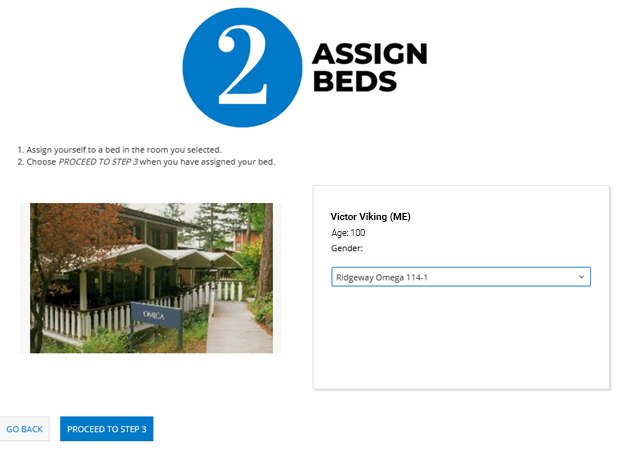
You will also be prompted to select a meal plan. If you don't pick a meal plan, you will be automatically assigned the 125 meal plan.
Finally, once you have selected a room, assigned yourself a bed and picked a meal plan, you must check out. Your room selection will not be processed until you check out.
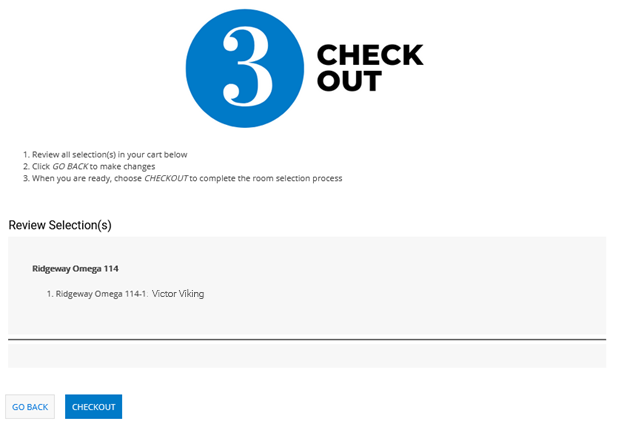
Once you are finished, please verify that the information displayed on your Housing Dashboard is correct.
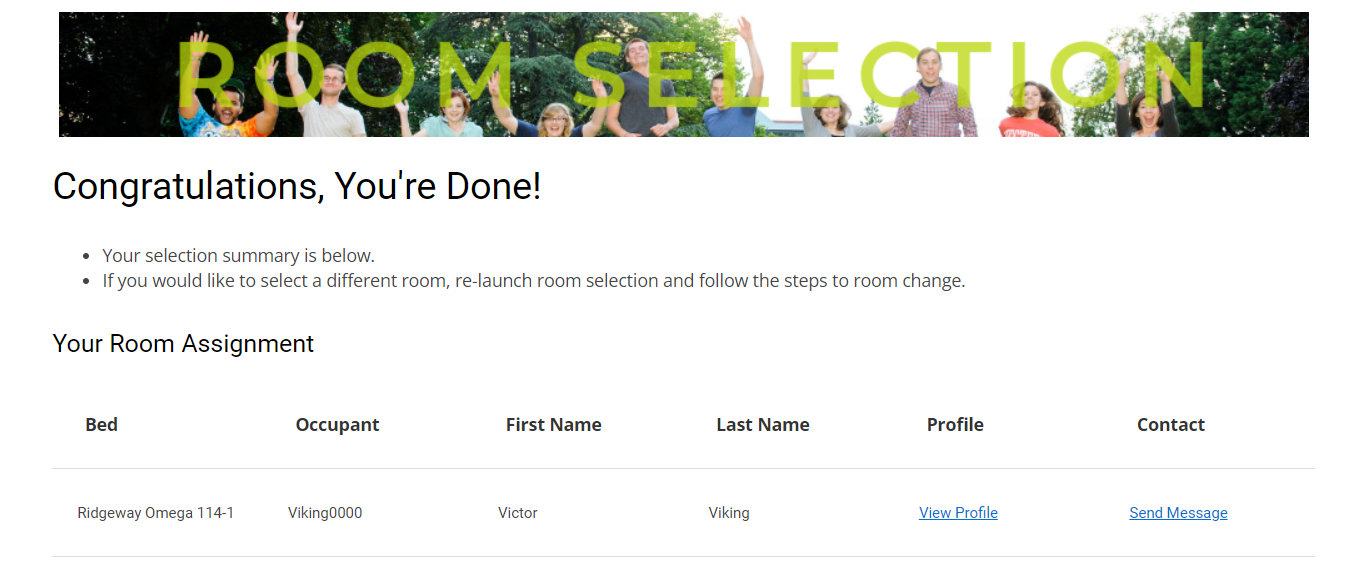
When Rooms Are Selected or Assigned
Fall Quarter
Room Selection runs July 15 - August 15 for incoming Fall residents. Time slots are divided in two starting groups, each based your Housing priority date (the day you applied for admission):
- Phase A: Roommate Groups of 3 or more
- Phase B: Roommate Pairs
- Phase C: Free selection
Students who do not select a room will be assigned a space in late August.
Once rooms are selected or assigned in MyHousing, you can view your address in addition to the names and contact information of your roommate(s) and suitemates.
Some students with later dates will either be placed in a room by housing or receive a temporary room assignment, usually as the roommate of a resident advisor, in a temporary guest housing unit, or at our nearby contracted hotel. As vacancies occur over the first several weeks of the quarter, students in temporary assignments will settle into permanent locations.
Winter Quarter
For new students arriving for winter quarter, rooms are assigned in late December. Room assignments are posted in MyHousing along with the names and contact information for roommate(s) and suitemates.
Spring Quarter
For new students arriving for spring quarter, rooms are assigned in late March. Room assignments are posted in MyHousing along with the names and contact information of roommate(s) and suitemates.
Housing Priority Date
Your Housing Priority Date is the date you apply for admission to Western, not the date you apply for housing. Students who meet all deadlines and with earlier priority dates have a greater chance of ending up in a room in one of their housing preferences.
Housing Preferences
In your housing application, you will select three housing preferences. Your Housing Preferences will help us know where you want to live. Find out more information by visiting Explore the Buildings.
Assistance Animals
Pets are not allowed in University Residences, however assistance animals, such as service dogs and emotional support animals, are permitted in compliance with the Fair Housing Act. Before bringing an assistance animal into a residential building, students must follow standard procedure for requesting reasonable accommodation through the Disability Access Center.
